What are automatic payments, and how do I set them up?
Setting up automatic payments enables you to pay a specified amount toward your credit card on the same day each month.
To set them up, sign in to your
online account and select the “Transfers” tab. Select the account you want to pay from and choose the credit card you want to pay. Fill out the amount, select the date, and make it a recurring payment. You can assign your payment to any day between the 1st and the 28th of the month, as long as your payments aren’t past due.