Each member’s daily, weekly, and monthly transfer limits are set based on a number of factors and may vary.
To find out what your transfer limits are, log in to Online Banking or the Mobile Banking app, select “Transfers & Pay”, then “Transfers”. At the bottom of the screen where it says Learn more about our Transfer Policy and Limits, select “Limits”.If you have any questions or would like to request an increase, simply contact our Member Contact Center over the phone at 800.444.8115, or in person at any of our branch locations. You can also send us a message through online banking or in the mobile app.