You can easily transfer funds between your accounts at CCCU and your account at a different financial institution with the steps below.
Conduct both internal and external transfers through Online Banking or the Mobile Banking app.
- Log in and select “Transfer & Pay", then “Transfer”.
- Select “from account” and “to account” you wish to transfer, then fill in the other required information.
If you have not already linked the desired external account within online banking, follow these steps:
- Log in to Online Banking at consolidatedccu.com.
- Navigate to the Accounts tab, select Accounts, and then under your accounts select the gray button Link an External Account.
- When the “Add Account” pop-up window appears:
- Choose your Account Type
- Enter the other account's routing number and account number.
- Add an optional nickname for the account
- Press "Save" and a confirmation image will appear. The confirmation image will state that you need to confirm two trial deposits into the newly linked account. These trial deposits may take up to three business days to appear in the transaction history.
- Once you receive the two deposits, go once more to Accounts and locate the new external account name.
- Click "Confirm" to confirm the amount of the first deposit and the amount of the second deposit.
Congratulations, you’re all done!
Keep in mind...
When linking external accounts, you must be the primary account holder on the external account, and each transfer is considered an Automatic Clearing House (ACH) transaction. Each transaction may take up to three business days to complete.
Move your money to CCCU
If you have savings elsewhere, contact us to see what we can do for you. In some cases, we’re able to match other financial institutions’ rates – while offering friendly, personalized service at a local credit union you can trust.