Setting up alerts in CCCU's Online and Mobile Banking is easy!
- Log in and select “Tools” in the main menu.
- Then select “Alerts & Notifications”.
- Choose the alert(s) you would like to set up by toggling the alert on/off, and your alerts are set!
Have a CCCU Debit or Credit Card and want even more alert options?
Check out our card control apps and manage your card alerts with ease.
Not enrolled in Online Banking?
Sign up today by clicking “login” and following the instructions to register your account.
Having trouble?
We’re happy to assist you over the phone at 800.444.8115, or in person at any of our branch locations.
Bank on the go with our mobile app!
We recommend downloading the CCCU Mobile Banking app from the Apple App or Google Play stores by searching for “consolidated credit union”. You’ll use the same user ID and password that you use to access Online Banking.