Finding your CCCU monthly statements online is easy when you enroll in eStatements.
Your eStatements can be found:- Online Banking (desktop): Log in and select Accounts, then eStatements, then Statements.
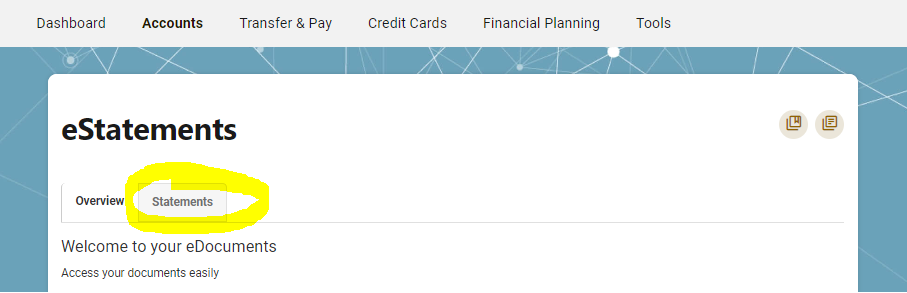
- Mobile Banking (app): Log in and select Accounts, then eStatements, then Statements.
Not enrolled in eStatements?
Simply log in to Online or Mobile Banking and select Accounts, then Subscribe. Follow the steps to accept opting out of print statements, and you'll instantly receive access to your eStatements online. Each month, you'll receive an eStatement notification through email, with a link to login and view.