Yes, you can make one-time loan payments online or make payments in the following ways within Online Banking or Mobile Banking.
Make a One-Time Payment Using a Debit Card from another Financial Institution
Click here to post a one-time payment. Please have your social security number and debit card information readily available to complete the request. Your SSN will be used to locate your account. *Convenience Fees May Apply
Make a Payment Through Online or Mobile Banking
To pay using a debit card from another financial institution:
- Log in and select “Transfers and Pay” in the main menu.
- Then select “Pay with a Card”.
- From there, you’ll be prompted to set up the payment.
To pay using a CCCU savings or checking account:
- Log in and select “Transfers and Pay” in the main menu.
- Then select “Transfers”.
- From there, you’ll be prompted to set up the payment transfer.
To pay using an external savings or checking account:
- First, you’ll need to link your external account by following these steps.
- Then, log in and select “Transfers and Pay” in the main menu.
- Then select “Transfers”.
- From there, you’ll be prompted to set up the payment transfer.
If you cannot make the payment online, please contact us.
Not enrolled in Online Banking?
Sign up today by clicking “login” and following the instructions to register your account. You may also make a quick, one-time payment using a debit card.
Having trouble?
We’re happy to assist you over the phone at 800.444.8115, or in person at any of our branch locations.
Bank on the go with our mobile app!
We recommend downloading the CCCU Mobile Banking app from the Apple App or Google Play stores by searching for “consolidated credit union”. You’ll use the same user ID and password that you use to access Online Banking.